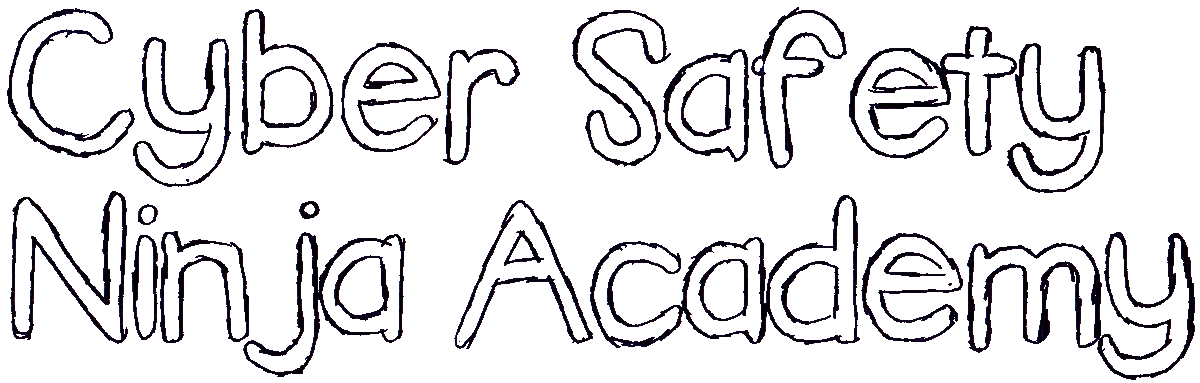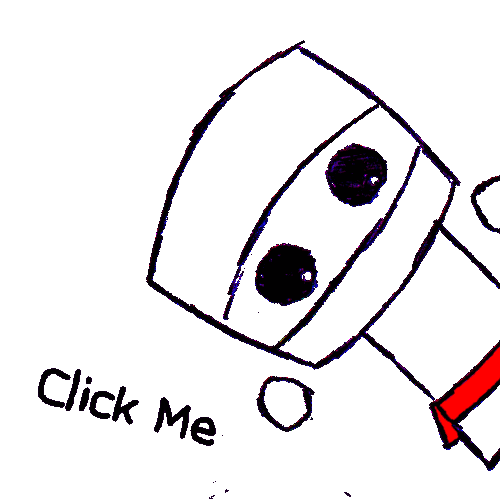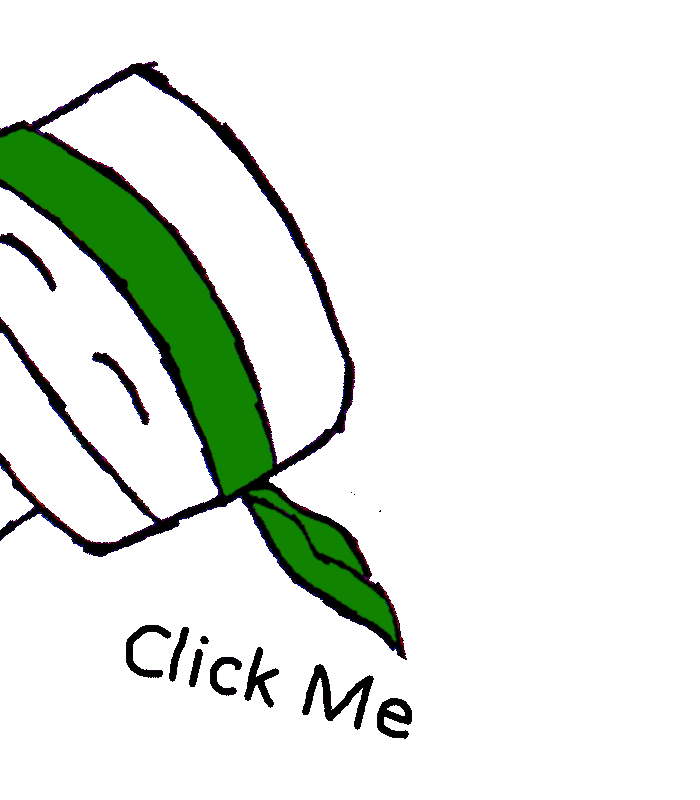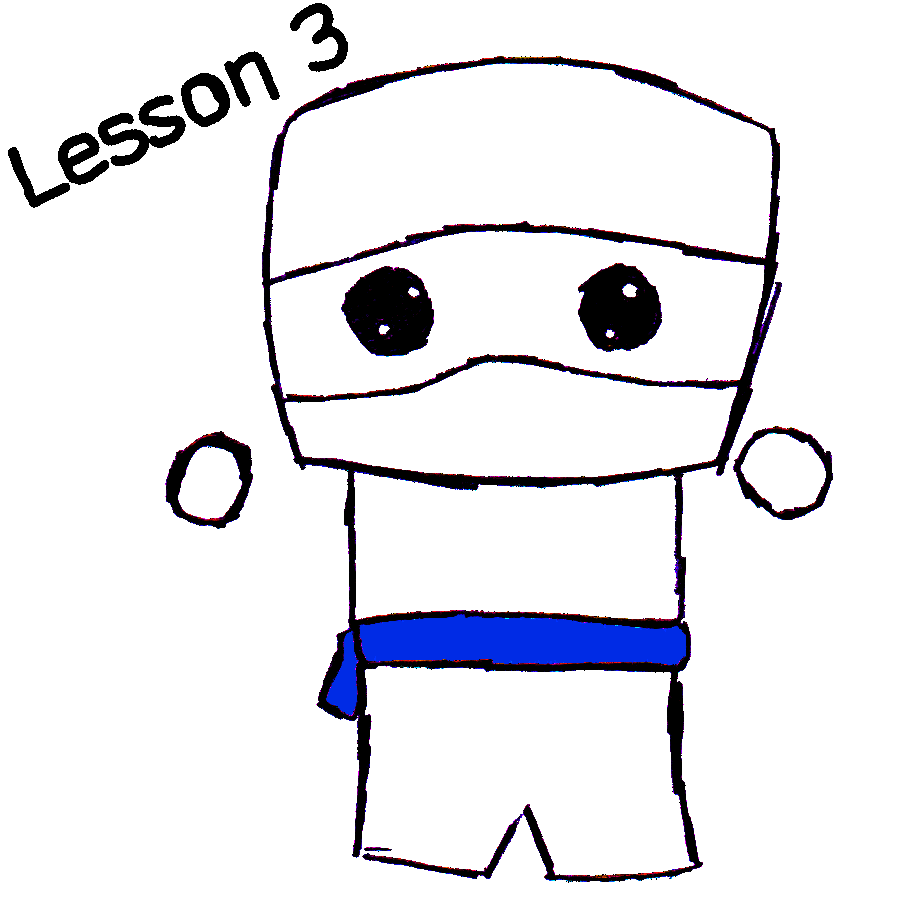Lesson 2 - Cell Phone Security
Welcome to Lesson 2! Here you will learn how to protect your cell phone from viruses and prevent your information from being stolen. 5.6 million people each year report unwanted behavior on their devices, showing that harmful software has become extremely common in our devices in the short period they have been popular. Potentially dangerous applications include things as simple as the maps function on your phone, as they track your location. This information can be obtained by people with ill will, putting you at risk of being stalked or followed.
To prevent your information from being stolen, you can do a few simple things. The most obvious move to make would be to secure your device with a passcode lock. Although this seems like a given, 40% of the people interviewed by Consumer Reports didn’t protect their devices using a password. This allows people to easily access your information if your phone is lost or picked up by someone else. You can also avoid keeping too much personal information on your phone. “Personal information” includes passwords to bank accounts, other devices, and any financial information. Using VPNs on public wifi services, such as airport or hotel wifi, can often protect your information from being stolen by unwanted users. VPN protects users while they’re browsing the web much like firewalls constantly protects the data on your computer.
Backing up data prevents data loss, and it also allows you to quickly delete information off of your device with remote data wipes when it is lost without having to worry about losing it forever. To avoid spam, don’t click on random links; anything that looks like a scam probably is one. These links often carry viruses, corrupting your phone or sending unwanted messages to people on your contact list.
I hope you enjoyed the lesson! Take our short quiz to test your knowledge on cell phone security, and move onto the next lesson about how to stay safe on social media.